
Windows 11 Professional is an operating system developed by Microsoft, designed for professional and business use. Here’s a brief summary of its key features:
Start Menu and Taskbar:
- Windows 11 features a redesigned Start Menu, which is centered on the taskbar, providing a clean and modern look.
- The Taskbar includes the new Widgets feature for personalized content and information.
Snap Layouts and Snap Groups:
- Enhanced window management with new Snap Layouts and Snap Groups for organizing and managing open windows more efficiently.
Microsoft Store:
- The Microsoft Store has been revamped to offer a better app discovery experience and a wider range of applications.
Microsoft Teams Integration:
- Windows 11 has integrated Microsoft Teams directly into the Taskbar, making it easier for users to connect and collaborate.
DirectX 12 Ultimate and Gaming Features:
- Windows 11 includes support for DirectX 12 Ultimate, providing advanced graphics capabilities for gaming.
- Features like Auto HDR and DirectStorage enhance the gaming experience on compatible hardware.
Virtual Desktops and Snap Layouts:
- Windows 11 builds on virtual desktop functionality, allowing users to create separate desktops for different tasks or projects.
Widgets:
- Widgets provide personalized news, weather, calendar, and other relevant information directly on the desktop.
Enhanced Microsoft Edge:
- The default web browser, Microsoft Edge, is integrated more deeply into the system, offering a faster and more secure browsing experience.
Security Features:
- Windows 11 maintains a focus on security with features like Windows Hello for biometric authentication and enhanced security protocols.
Compatibility and System Requirements:
- Windows 11 introduces new hardware requirements for installation, focusing on security and performance. It is designed to take advantage of newer hardware technologies.
Snap Groups and Desktops:
- The operating system enhances multitasking with features like Snap Groups and Desktops, allowing users to organize and switch between different sets of applications.
Android App Integration:
- Windows 11 is expected to support Android apps through the Microsoft Store, allowing users to run Android applications on their Windows devices.
Widgets:
- The Widgets feature provides at-a-glance information and personalized content, such as news, weather, and calendar events.
Remember to check the official Microsoft website or other reliable sources for the latest information on Windows 11 Professional or any subsequent version releases.

Windows 10 Professional is an operating system developed by Microsoft, and it’s designed to cater to the needs of business and professional users. Here’s a more detailed description of its key features:
User Interface:
- Windows 10 Professional features a familiar and user-friendly interface with the Start Menu, Taskbar, and Action Center.
- It includes the virtual assistant Cortana for voice commands and search functionalities.
Security:
- BitLocker Encryption: This feature provides disk encryption to protect data on the device, ensuring that unauthorized users cannot access sensitive information.
- Windows Defender Antivirus: Windows 10 Pro comes with built-in antivirus protection to safeguard against malware and other security threats.
Networking and Domain Join:
- Windows 10 Pro allows users to join domains, facilitating centralized network management for businesses.
- It supports Group Policy, enabling administrators to configure and manage system settings and security policies across a network.
Remote Desktop:
- The operating system includes Remote Desktop functionality, allowing users to connect to and control other Windows devices remotely.
Virtualization:
- Windows 10 Pro includes Hyper-V, a virtualization platform, allowing users to create and run virtual machines on their devices.
Updates:
- Windows Update provides regular updates to enhance security, fix bugs, and introduce new features.
Microsoft Store:
- Access to the Microsoft Store allows users to download and install a wide range of applications, including productivity tools and entertainment apps.
Compatibility:
- Windows 10 Professional ensures compatibility with a broad range of hardware and software, making it suitable for various business environments.
Enterprise Features:
- While not as comprehensive as the Enterprise edition, Windows 10 Pro includes some enterprise-level features, making it suitable for small to medium-sized businesses.
Cortana:
- The virtual assistant Cortana can assist with tasks, answer questions, and provide personalized recommendations.
Overall, Windows 10 Professional combines a user-friendly interface with robust security features and business-oriented functionalities, making it a versatile choice for professional users and organizations of different sizes.
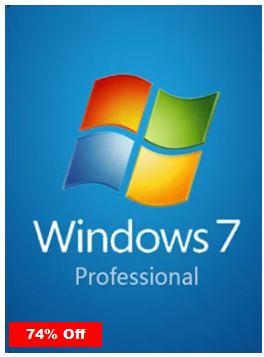
Windows 7 Professional OEM, an operating system specifically tailored to meet user needs by providing advanced features and improved security compared to its predecessor, Windows Vista.
One of the primary strengths of Windows 7 Professional OEM was its exceptional stability and performance. It introduced notable enhancements in speed and responsiveness, establishing itself as a reliable choice for demanding tasks and resource-intensive applications. The operating system boasts a refined user interface with features like a taskbar displaying thumbnail previews and Jump Lists, making program navigation and management more intuitive.


2 Comments
Not sure if I should upgrade from 10 to 11.
Hi Debbie,
Up front, I am not a fan of Windows 11. But I’ll share some unbias information and thoughts…Upgrading from Windows 10 to Windows 11 comes with a set of pros and cons, reflecting Microsoft’s focus on enhancing user experience, security, and system efficiency. Here’s a comprehensive look at both sides:
*** Pros of Upgrading to Windows 11
Redesigned User Interface: Windows 11 offers a more streamlined and modern interface, with a centered Start menu, rounded corners, and refreshed icons. This design aims to provide a more intuitive and visually appealing user experience. Some say it’s easier on the eyes.
Improved Performance: Windows 11 has been optimized for speed and efficiency. It features faster Windows updates, which are 40% smaller and more efficient, leading to improved system performance and less downtime during updates.
Enhanced Virtual Desktop Support: Windows 11 introduces a more robust virtual desktop feature, allowing users to create separate desktops for different areas of their life or work. This can help with organization and productivity.
DirectX 12 Ultimate Support: For gamers, Windows 11 includes DirectX 12 Ultimate, which brings new graphics technologies that enhance gaming performance and visuals on compatible hardware.
Auto HDR and DirectStorage: Windows 11 supports Auto HDR for a wider range of colors and brightness in games. DirectStorage technology also reduces game load times on systems with high-speed NVMe SSDs.
Improved Window Management: Features like Snap Layouts and Snap Groups in Windows 11 make managing multiple open windows and applications more intuitive.
Enhanced Security: Windows 11 requires TPM 2.0 (Trusted Platform Module), making it more secure against firmware attacks. It also includes hardware-based isolation, secure boot, and hypervisor-based code integrity by default.
*** Cons of Upgrading to Windows 11
Hardware Compatibility: Windows 11 has stricter hardware requirements than Windows 10, including TPM 2.0 support and specific processor requirements. This may exclude older devices from upgrading without hardware modifications.
Learning Curve: Despite the improved design, some users may find the new interface and relocated features (such as the Start menu) require time to get used to.
Potential Software Compatibility Issues: As with any new OS, there could be compatibility issues with existing software or drivers, especially immediately after launch. This could affect productivity or necessitate alternative solutions.
Removed Features: Certain features present in Windows 10, such as Live Tiles, Internet Explorer, and Cortana from the taskbar, have been removed or significantly altered in Windows 11.
Forced Updates and Limited Control Over Updates: Windows 11 continues the trend of having less control over Windows Updates, which can be inconvenient for users who prefer to manage updates manually to avoid potential disruptions.
Limited Customization in Taskbar: The taskbar in Windows 11 has reduced customization options. For example, it doesn’t allow dragging files to taskbar icons to open them with a specific app, a feature some users relied on in Windows 10.
Examples
Performance: Users upgrading to Windows 11 may notice improved system responsiveness and faster login times, thanks to the optimized codebase and efficiency improvements.
DirectX 12 Ultimate Gaming: Gamers with compatible hardware can experience enhanced visuals and performance in games that support DirectX 12 Ultimate features like ray tracing.
Hardware Compatibility: A Windows 10 user with a device that lacks TPM 2.0 or has an unsupported CPU may be unable to upgrade to Windows 11 without hardware changes.
Ultimately, whether to upgrade depends on your individual needs, hardware compatibility, and the value placed on the new features and enhancements offered by Windows 11 compared to the potential drawbacks. I would be happy to talk with you more if you would like. If so, just email me at info@623pc.com Hope this helped !!
Paul ~