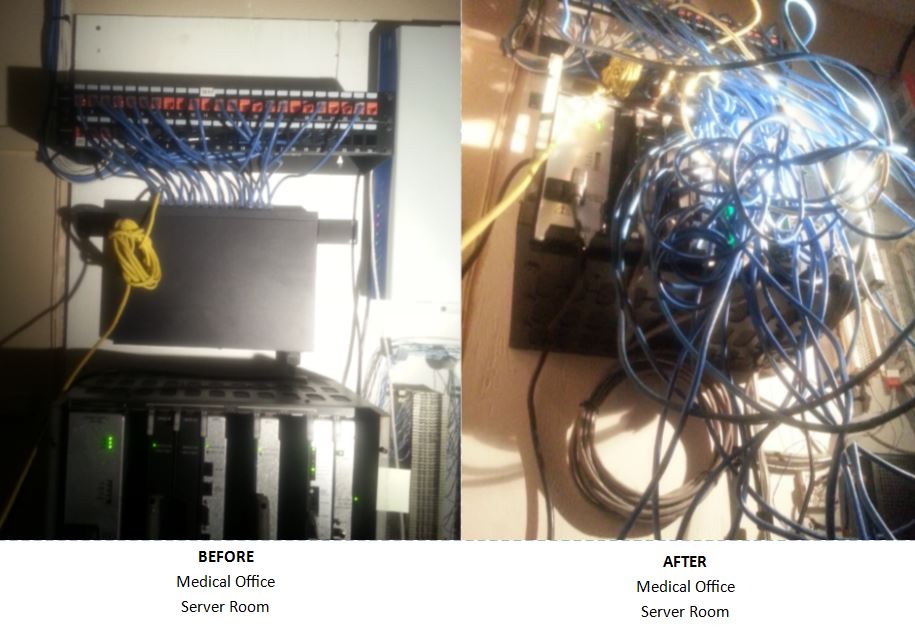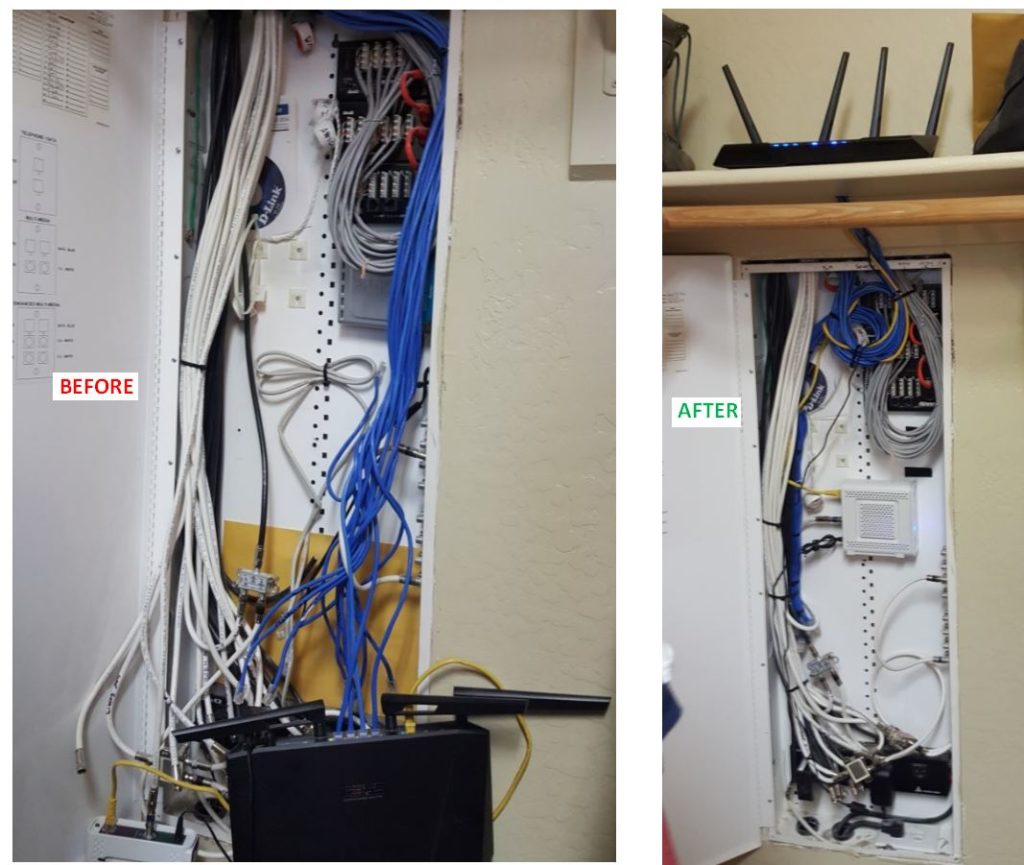Introduction
TikTok, a popular social media platform, has taken the world by storm with its short-form videos, dance challenges, and lip-syncing clips. The app has become increasingly popular among children and teenagers, but it also raises concerns about online safety. With the rise of cyberbullying, inappropriate content, and privacy concerns, parents must take measures to protect their children while using TikTok.
Setting Up Privacy Settings
TikTok has several privacy settings that parents can use to protect their children. One of the most crucial settings is to set the account to private. By doing so, only people who follow the account can see the videos posted by the user. It limits the exposure of the account to strangers and ensures that only trusted friends and family members can view the content. Additionally, parents can restrict comments, control who can send direct messages, and filter out inappropriate content.
Monitoring Your Child’s Activity
Parents should monitor their children’s TikTok activity to ensure they are not exposed to inappropriate content or people. It is essential to have an open dialogue with your child about their online activity, understand the types of videos they are watching or creating, and who they are following. By doing so, it will give parents a better understanding of what their children are doing online and identify potential risks.
Educating Your Child About Online Safety
One of the best ways to protect your child from TikTok’s potential risks is to educate them about online safety. Parents can talk to their children about cyberbullying, privacy, and the dangers of interacting with strangers online. It is essential to teach your child how to report inappropriate content or behavior, and what to do if they feel uncomfortable or threatened. By educating your child, you can help them develop the skills needed to navigate the online world safely.
Conclusion
TikTok can be an enjoyable and creative platform for children and teenagers, but it also has potential risks. As a parent, it is essential to take steps to ensure your child’s online safety. By setting up privacy settings, monitoring your child’s activity, and educating them about online safety, you can help protect your child while using TikTok. Remember, it is crucial to have an open and honest dialogue with your child about their online activity and to be aware of potential risks.
If you like this article and think it may be helpful to you or others, please use the social media link(s) below to share it.
If you would like to see more useful articles like this, please send me an email at: info@623pc.com