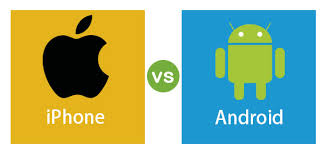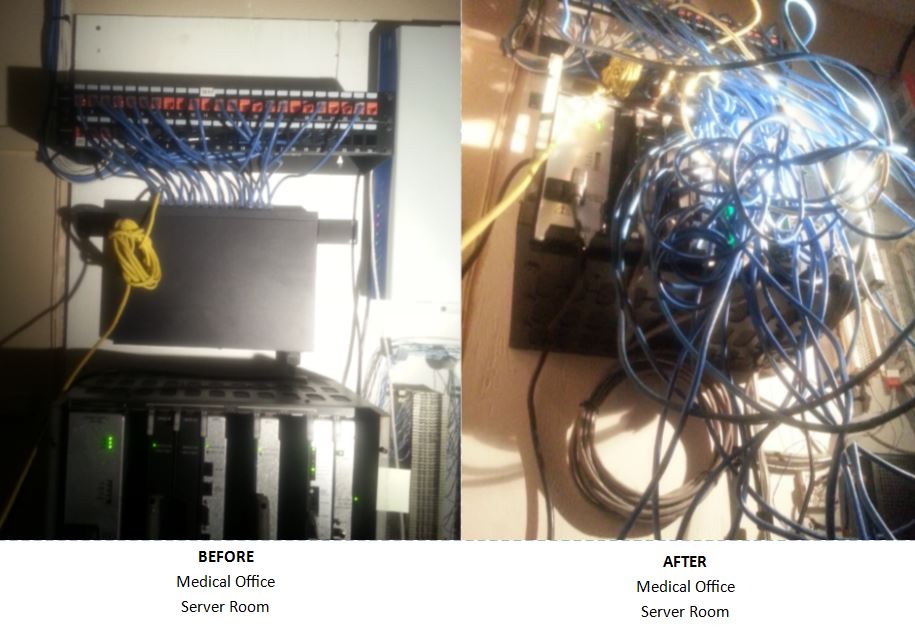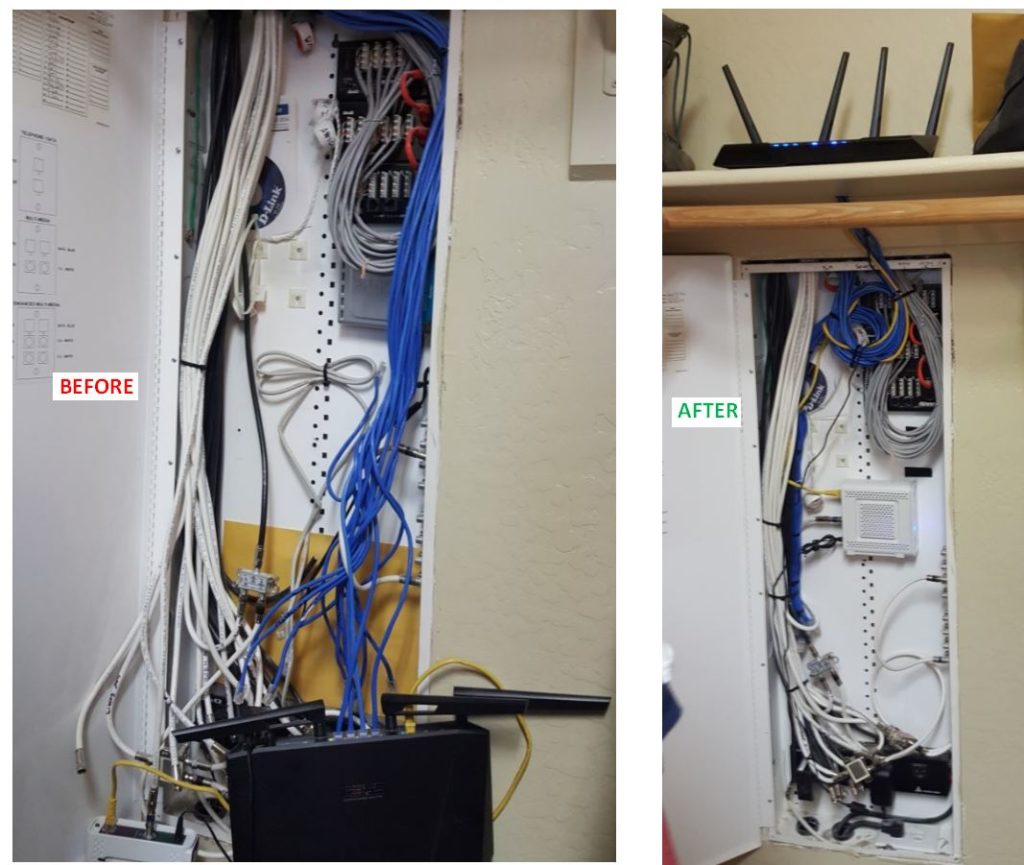Understanding SSL: What It Is and Why Your Website Needs It
Introduction
In today’s digital age, online security is more important than ever. One of the most effective ways to protect your website and its users is through the use of SSL. SSL, which stands for Secure Sockets Layer, is a protocol that encrypts data as it travels between a website and its users. In this blog post, we will discuss what SSL is and why it is essential for your website.
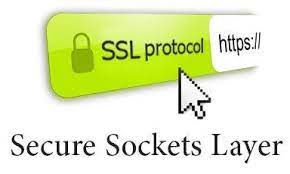
How SSL Works
SSL works by creating a secure connection between a website and its users. When a user visits a website with SSL, their browser and the website’s server establish a connection using SSL encryption. This connection ensures that all data transmitted between the user’s browser and the website’s server is encrypted and secure.
SSL uses a public key and a private key to encrypt and decrypt data. The public key is used to encrypt data, while the private key is used to decrypt it. When a user visits a website with SSL, their browser receives the website’s public key, which it uses to encrypt data before sending it to the website’s server. The server then uses its private key to decrypt the data and process the user’s request.
Why SSL is Important
SSL is essential for any website that collects sensitive information from its users. This includes websites that process payments, handle personal information, or require users to log in. Without SSL, this information is transmitted in plain text, which can be intercepted and read by anyone who has access to the network.
SSL also helps to protect against phishing attacks. Phishing is a type of cyberattack where a hacker creates a fake website that looks like a legitimate one. The hacker then sends out emails or social media messages that contain links to the fake website. When a user visits the fake website and enters their login credentials or other sensitive information, the hacker can intercept and steal this information. SSL helps to prevent this by verifying that the website is legitimate and encrypting all data transmitted between the user’s browser and the website’s server.
Conclusion
In conclusion, SSL is a critical component of online security. It encrypts data as it travels between a website and its users, protecting sensitive information from interception by hackers. If your website collects sensitive information from users, such as payment details or personal information, it is crucial that you use SSL to protect your users and your business.
If you like this article and think it may be useful to you or to others, please use the links below to share it using one of the social media icons below. If you would like to see more useful articles like this, please email me at: info@623pc.com and let me know what you would like for me to discuss or perhaps do an article on.