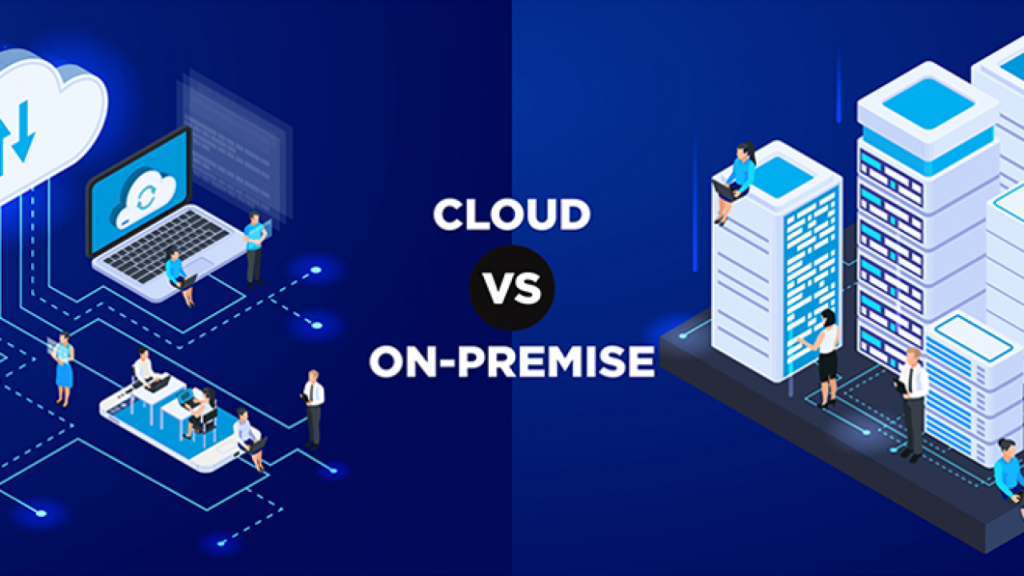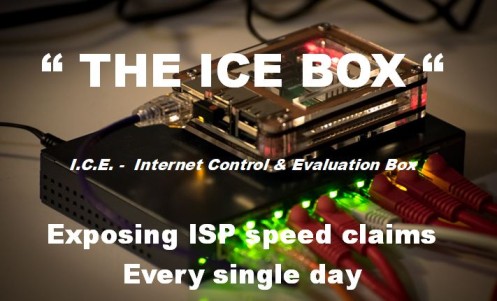
Cost for this service is a Flat $99
This service can be ordered and setup in 1 day
This is a custom computer device designed by 623 PC Technology Services
Our internet device simply plugs directly into your cable modem or router
623 PC Technology Services Exposes ISP’s Speed Claims
In today’s digitally interconnected world, fast and reliable internet is no longer a luxury but a necessity. Internet Service Providers (ISPs) often boast about delivering lightning-fast speeds to their customers, enticing them with promises of seamless streaming, rapid downloads, and lag-free online gaming. However, the reality sometimes falls short of these claims, leaving consumers frustrated and seeking ways to verify their ISP’s performance. This is where internet monitoring equipment comes to the rescue, helping users unravel the truth behind their internet speeds and hold their ISPs accountable.
Understanding our Internet Monitoring Equipment:
Our internet monitoring equipment encompasses a range of tools and software designed to measure, analyze, and report on the performance of your internet connection. This equipment and software can be a valuable asset for consumers who suspect that their ISP isn’t delivering the speeds they’ve been promised. By actively monitoring various aspects of your internet connection, our super small monitoring device will provide objective data that can be used to assess your ISP’s claims and prove to them in black and white evidence if you are not getting the internet speeds you are paying for.
Key Metrics Monitored:
Download and Upload Speeds: Our specialized equipment measures your actual download and upload speeds, allowing you to compare them with the speeds promised by your ISP. If there’s a significant discrepancy between the advertised speeds and what you’re experiencing, it’s an indicator that your ISP, more than likely is not delivering as promised. Once setup in your home or office, our equipment will constantly monitor your internet speeds (Bandwidth) and log its findings. Our equipment is also designed to notify you by email and text the minute your internet speeds drop significantly below what you are paying for.
Latency and Ping Times: Low latency and ping times are crucial for activities like online gaming and video conferencing. Our monitoring equipment also tracks these metrics, helping you determine whether your ISP is maintaining a stable and responsive connection.
Packet Loss: Excessive packet loss can result in slow or disrupted internet connections. Again, our equipment is also designed to detect packet loss and provide insights into its frequency and impact, indicating potential issues with your ISP’s network infrastructure.
Connection Stability: Frequent dropouts and intermittent connectivity are signs of an unstable internet connection. Our equipment records these occurrences again, helping you build an even bigger case against your ISP if such issues persist.
Network Congestion: ISPs may oversubscribe their network, leading to congestion during peak hours. Our equipment will reveal patterns of slowdowns during specific times, shedding light on whether your ISP is adequately managing network traffic.
Proving ISP’s Inadequacies:
Our equipment and customized software will serve as your objective third-party witness, generating accurate and real-time data about your internet connection. Armed with this information, you can take the following steps:
Record Data Over Time: We’ll consistently monitor your internet connection over several days, capturing both peak and off-peak periods. This comprehensive data can highlight recurring issues and establish a pattern of subpar performance.
Document Discrepancies: If your measured speeds consistently fall significantly short of what your ISP claims to provide, we’ll provide you with compiled evidence by documenting these discrepancies with timestamps. This data can be essential when communicating with your ISP’s customer support.
Contact Customer Support: Armed with concrete evidence from our equipment logging, contact your ISP’s customer support and provide them with the data showcasing the disparities. This puts the onus on the ISP to address and rectify the issues.
Escalate the Issue: If your concerns are met with indifference or inadequate solutions, consider escalating the matter. Regulatory bodies and consumer protection agencies may take interest in cases where ISPs consistently fail to deliver promised speeds. We can help direct you for further help if necessary.
Conclusion:
Our Internet monitoring equipment empowers you to take control of your internet experience and ensures that your ISP is held accountable for delivering the speeds they advertise and that you are paying for. By objectively measuring and documenting various metrics, we will help you substantiate your claims and demand the quality of service you’re paying for.